Getting Started
Welcome to Joggr, follow the steps below to onboard. This should take less than 5 minutes. Start by going to app.joggr.io and then follow the steps below.
Info: The steps below are simply a guide. We often find that the onboarding is simple enough that developers do not need to follow these steps to onboard.
Sign Up & Install
Create Joggr Account
Go to app.joggr.io. Create your account by signing up with an email and password or sign up using your GitHub credentials.
Tip: You can use whatever email address you like, but we recommend using your work email address if possible.
Authorize with GitHub
Next, you need to authorize with GitHub. All JoggrDocs are stored in your GitHub repositories. Joggr enables you to create and maintain documentation for your GitHub repositories and will need access to read your repositories’ code and metadata. Click the “Authorize with GitHub” button to provide Joggr with the necessary access.
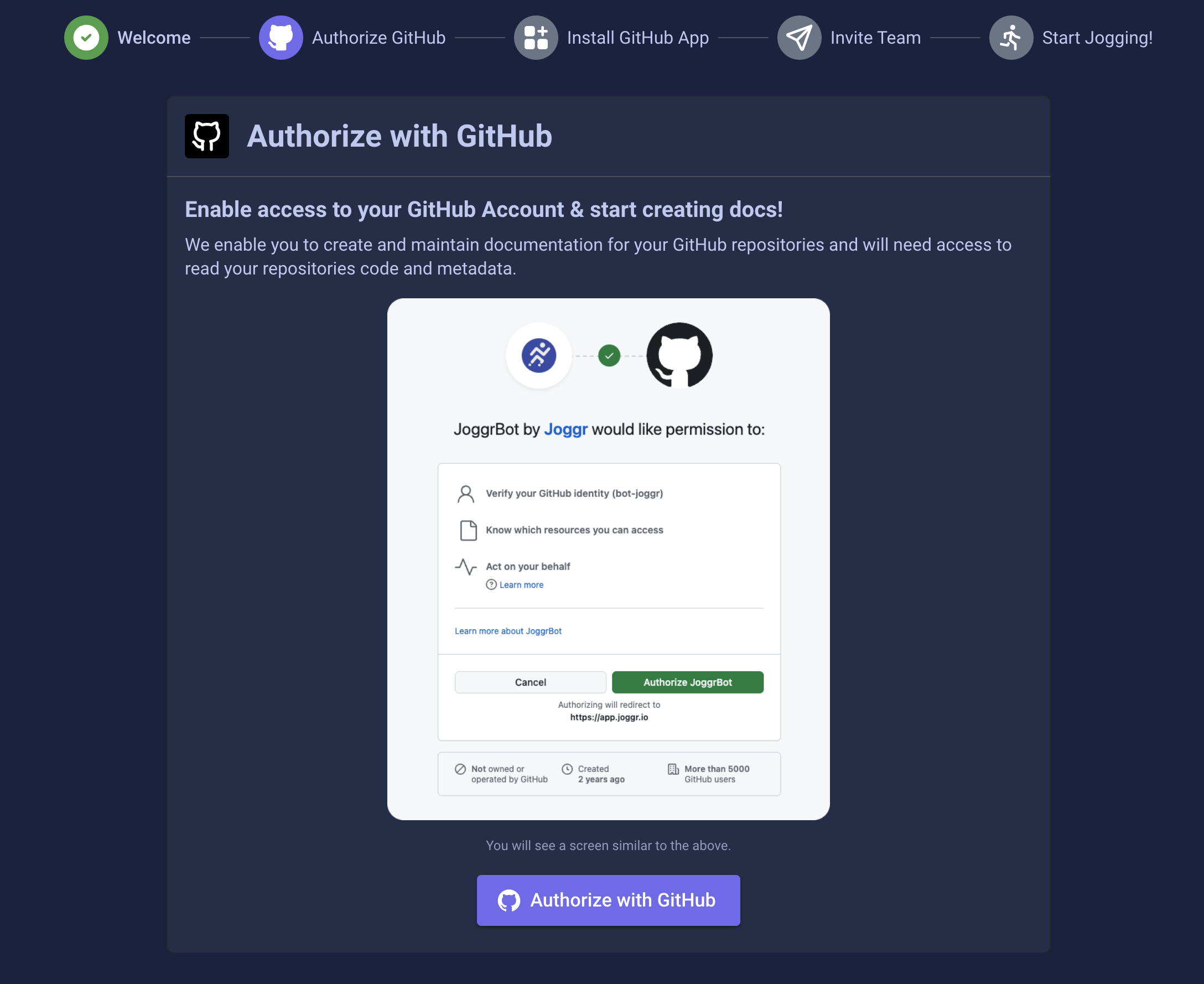
Questions on Joggr’s Security & Privacy Policies? Learn more here.
Install GitHub App
Installing Joggr’s GitHub app, allows Joggr to notify you during pull requests if any Joggr documentation is out of date. Click the “Install JoggrBot” button and follow GitHub’s instructions to install the GitHub App. If this section was skipped, this means that someone at your organization already installed the GitHub app.
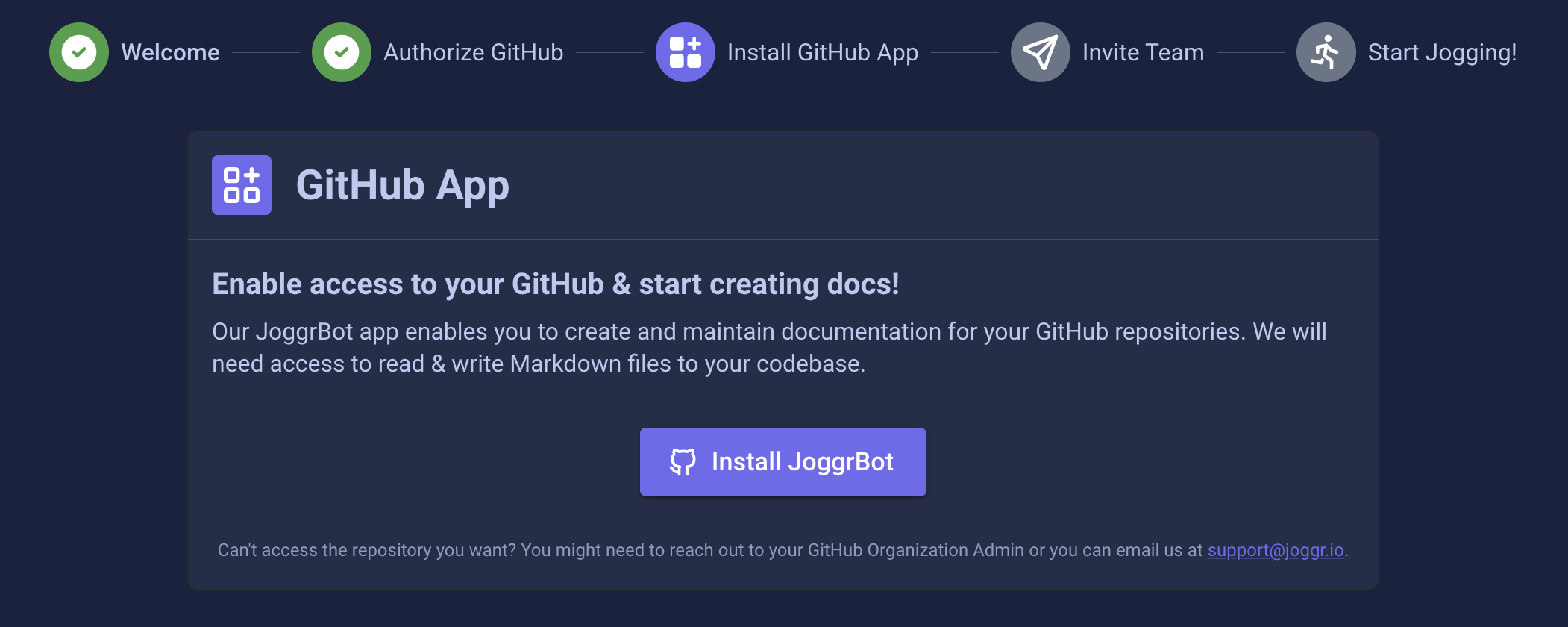
Questions on Joggr’s Security & Privacy Policies? Learn more here.
Invite Teammates
Documentation is a team sport! Invite your teammates to contribute to your knowledge base. Enter their emails and click “Send Invite”.
Tip: We suggest inviting at least two other developers, so you can build & share documentation together and get a feel for the Joggr workflow.
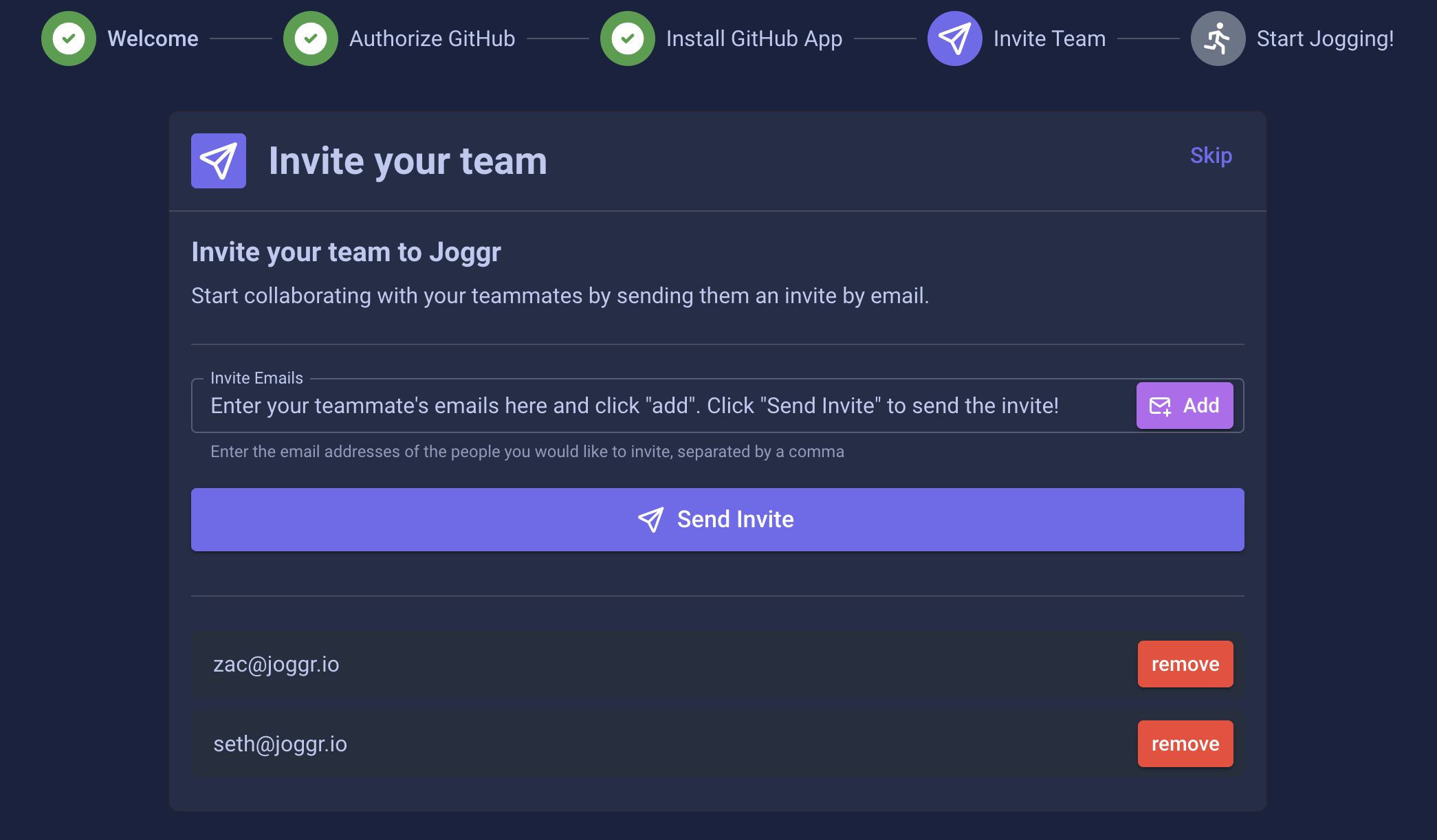
Start Creating JoggrDocs!
You are now fully onboarded! 🎉
Please read through the following guides to start creating, importing, and sharing documentation using Joggr!